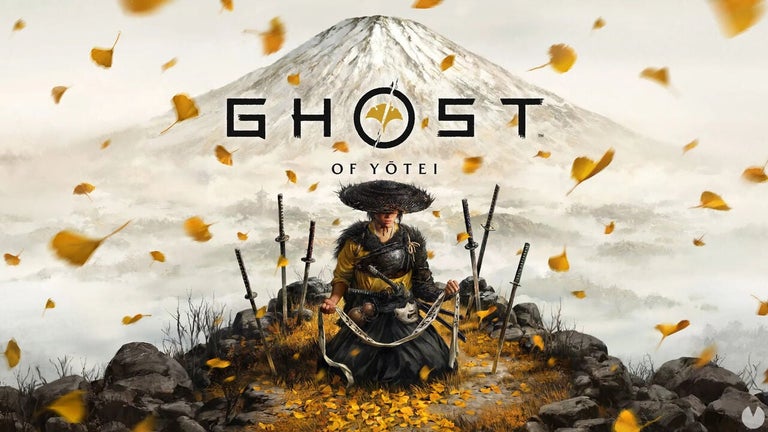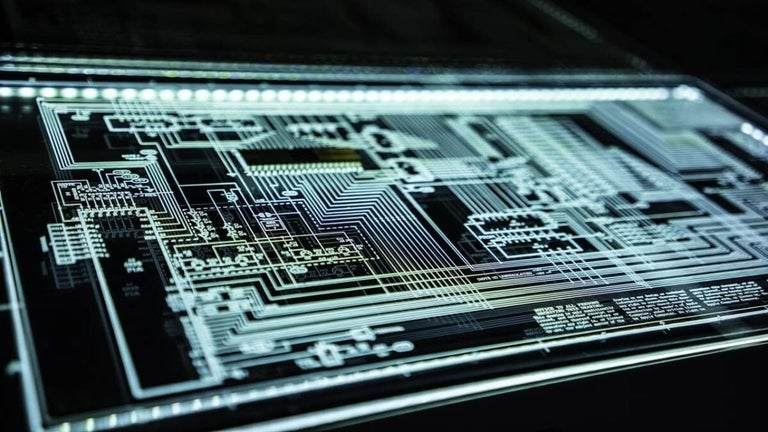HBO Europe Keyboard Shortcuts
HBO Europe Keyboard Shortcuts is a free Chrome add-on developed by andre. This add-on enhances the video player experience on European HBO sites by adding convenient keyboard shortcuts. With this add-on, users can easily control the video player without needing to use the mouse.
The add-on includes keyboard shortcuts for various functions. Pressing "F" activates the full-screen mode, providing a more immersive viewing experience. The spacebar can be used to play or pause the video, allowing for quick control while watching. To toggle mute, simply press "M" on the keyboard. Users can also skip forward or backward in the video by using the left and right arrow keys. Additionally, the volume can be adjusted using the up and down arrow keys.
This add-on supports HBO Nordic and offers experimental support for the HBO Europe sites. It provides an efficient way to navigate and control videos on these platforms. If you find this extension useful, you can support the developer by buying them a coffee through the provided link.